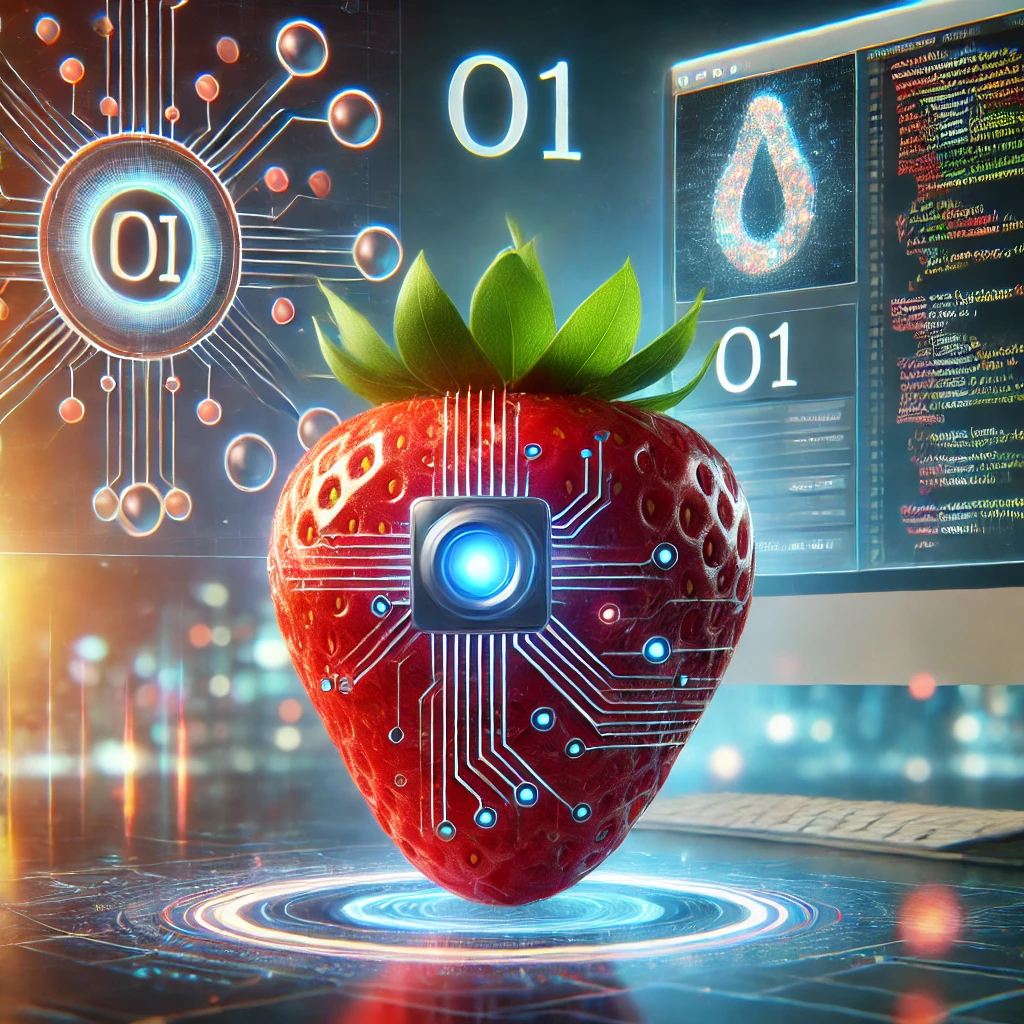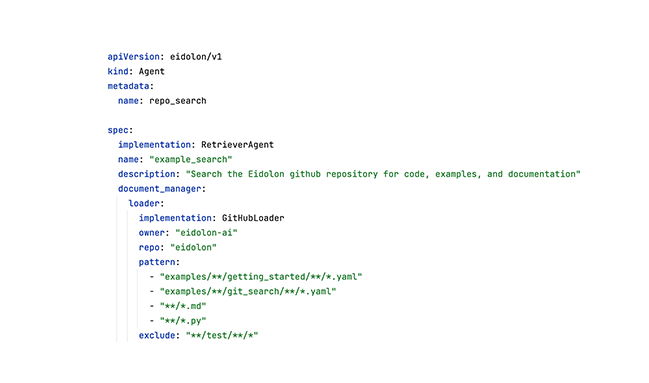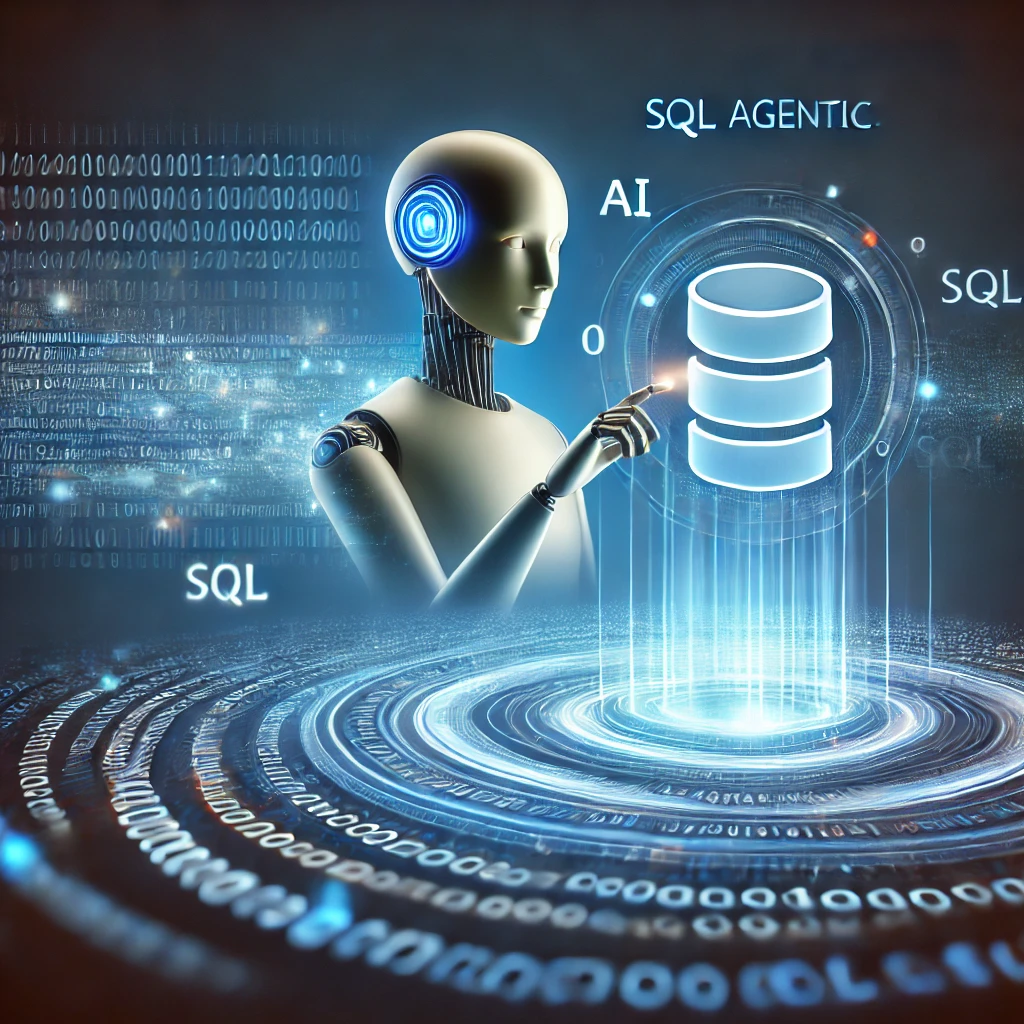· Luke Lalor (luke@augustdata.ai) · 3 min read
Eidolon Meets Your IDE: Fast, Validated Development with Schema Support
Adding Eidolon IDE support to your project is easy and can save you time and effort.
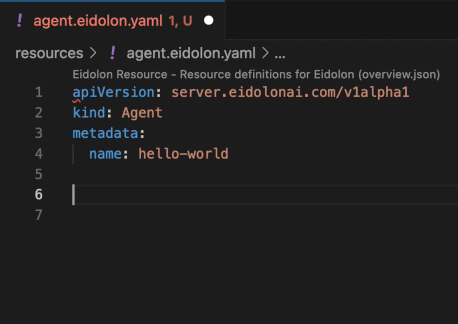
This article is about a new feature we just added to Eidolon—or more specifically, added to your IDE—so you can build faster using Eidolon.
In this article, we’ll cover what this feature offers, how to enable it, and how to start using it in your project.
As a bonus, we’ll take a dive into how it works under the hood.
What is Eidolon IDE Support? And what does it give you?
At its core, this feature is schema validation for your Eidolon resources. This means you get real-time feedback when your Eidolon resources are not correct.
This enables your IDE to offer code completion and inline documentation, speeding up development and reducing errors.
How to enable Eidolon IDE Support
In many cases you don’t actually need to do anything. Your IDE likely already includes support for Eidolon resources.
Just add the .eidolon.yaml or .eidolon.yml extension to your Eidolon resources, and your IDE apply the schema for you.
IntelliJ and PyCharm: Ships out of the box with Eidolon schema support.
Visual Studio Code: Download the YAML plugin extension.
Using a different IDE?: Let us know on Discord, and we’ll add the configuration details here!
How did we do it?
I’ll admit, I’m not exactly an IDE plugin expert, so I was a bit nervous about the difficulty. But it turns out, once you have a well-defined JSON schema, the process is surprisingly simple.
SchemaStore is a project that both JetBrains and Visual Studio (and a host of other projects) use as a json schema library to validate yaml files.
The process of integrating with SchemaStore was straightforward:
1. Generate the JSON schema for our resources
We were already generating json schema to power our documentation, so this was almost a noop for us.
Eidolon uses pydantic as a validation library, and they ship with pretty powerful json schema support. We use that to generate json schema for our resources, paired with a Github action that guarantees the schema is up to date.
2. Serve the schema on a public URL
The next step was then to serve our json schema on a public URL. Unfortunately we didn’t get this for free with our docs, but with a little enhancement to our docs builder script we were able to serve the schema on a public URL. It is worth noting that if your schemas are broken into many files, so this also means updating references between them.
We chose to host our schema ourselves on eidolonai.com, but you can point to the raw file on github, or add it directly to schemastore.
3. Add the schema to SchemaStore project
Sometimes making open source contributions can be much more headache than you would expect, but it is pretty easy with SchemaStore.
SchemaStore maintains a catalog of json schemas. Adding Eidolon to the list meant adding a new json record pointing to our publicly accessible schema.
My pull request was merged in just a few minutes. 10/10 dev experience and a classic case of open-source projects helping other open-source projects.