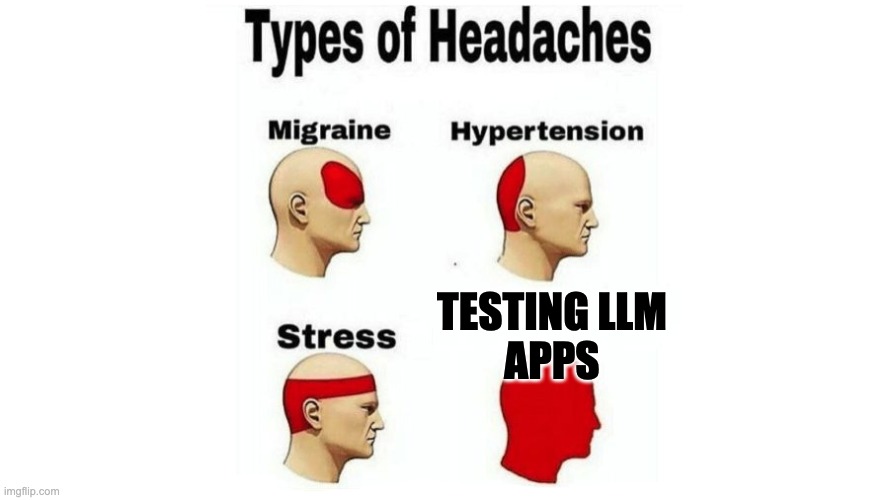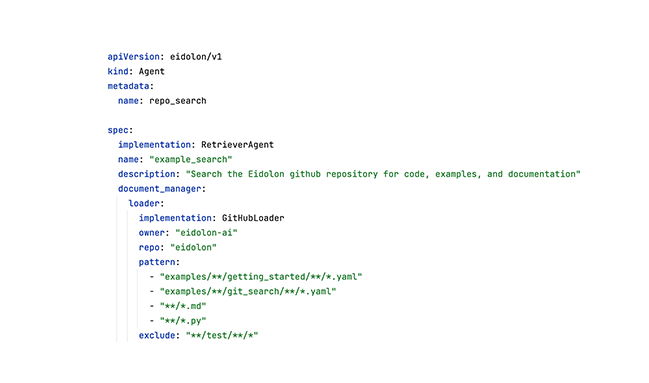· Dave Brewster (dave@augustdata.ai) · apu · 6 min read
APU: What is an Agent Processing Unit and how does it work?
Part 1: Encapsulate the complexities of the LLM in bite-sized chunks, with a highly configurable and easy to use module.

This is Part 1 of a 2 part series on the Agent Processing Unit (APU).
For information on how to configure the APU, see Part 2: Configuring the APU.
Historically LLM applications have been difficult to develop and maintain. The existing tools and libraries intertwine the complexities of the LLM with the application logic, making it difficult to reason about the application’s behavior and brittle when adding more LLM functionality. This is where the APU comes in.
What is an APU?
The Agent Processing Unit, or APU, is an abstraction that encapsulates the complexities of the LLM in bite-sized chunks. It provides a clean interface for developers to interact with the LLM, hiding the details of the LLM’s inner workings. This separation of concerns makes it easier to reason about the application’s behavior and allows developers to focus on building the application logic without worrying about the intricacies of the LLM.
Execution of the APU is asynchronous, allowing you to handle multiple conversations concurrently using the agent process id contained in the CallContext. The APU also supports multiple threads, allowing you to handle multiple conversations within the same process. This advanced threading model allows you to build complex agents that can handle multiple conversations concurrently, easily allowing you to separate input, output, and processing of separate “threads” of conversation.
How does it work?
Communication with an LLM can be quite complex, involving multiple steps and components. However, contrary to the complexities other frameworks drag you through, communication with an LLM follows a simple pattern.
Let’s start by looking at how an incoming message flows through the APU.
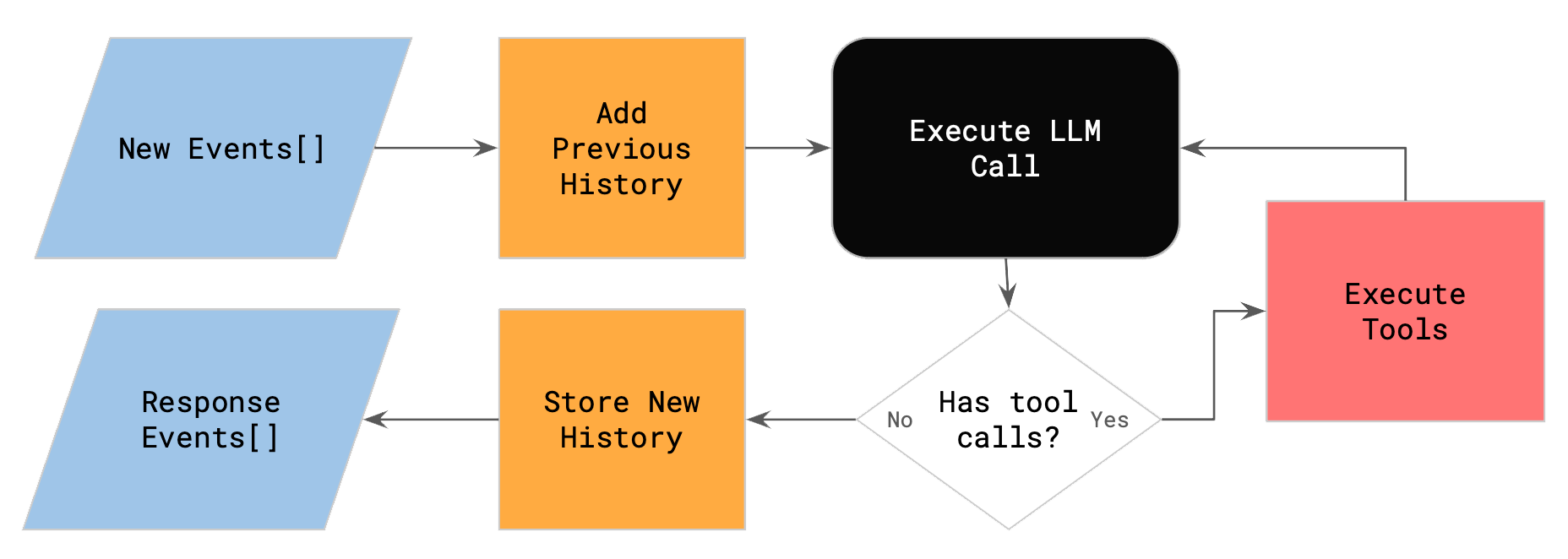
By default, the APU follows the following control pattern:
- New events that come into the APU are first stored in memory, using the Memory Unit registered with the APU.
- Any prior events, i.e. conversation history, are loaded from memory and prepended with the new events.
- The APU then enters an execution loop:
- The APU executes the events storing the responses in memory.
- If the event requires a tool call, the APU schedules the tool call and waits for the response.
- If tools were called, the APU writes the responses to memory and continues execution.
- Else the APU exits the loop if no tool calls are required or if it hits its (configurable) tool call limit.
This pattern allows the APU to handle complex conversations, including tool calls, in a simple and efficient manner.
EVERY component in the chain, including the APU control logic, is configurable, allowing you to customize the APU to suit your needs.
APU Output
All output from the APU, just like from an agent, is returned as a stream of events. This allows you to process the output in real-time, making it easy to integrate streaming or just-in-time processing within your agent.
Events are streamed in the order they are generated from the LLM or tool call. The LLM Unit generates one of the three types of events:
- ObjectOutputEvent: This event contains a JSON object that represents the output of the LLM as an object, if requested as such.
- StringOutputEvent: This event contains a string that represents some or all of the output from the LLM.
- LLMToolCallRequestEvent: This event is generated when the LLM requires a tool call to be made. The event contains the tool name and the input to the tool.
Once a tool call is executed, ALL events from the tool call are streamed back to the APU as they are generated. This allows you to process the output from the tool call in real-time. The nested tool call output events will start with a ToolCallStartEvent with the context_id field set to the ID of the tool call. All subsequent events will have the stream_context field set to the context_id of the tool call. This allows you to correlate the output from the tool call with the original event that triggered the tool call, nested within an APU call.
This nested structures allows the system to handle complex conversations, including nested calls to other agents, in a unified way. This includes the ability to handle multiple levels of nested agent or tool calls, allowing a unified view of the conversation history from the calling agent’s perspective.
Components of the APU
We’ve discussed the control flow of the APU, now let’s look at the components that make up the APU and do the real work.
There are currently six components that make up the APU:
- IO Unit: This unit is responsible for translating the incoming user messages into LLMEvents to be processed by the APU.
- Memory Unit: This unit is responsible for storing and retrieving conversation history including AssistantMessage, which includes messages and tool call requests, and ToolResponseMessage, which includes responses from tool calls.
- LLM Unit: This unit is responsible for communicating with the LLM, including sending messages to the LLM and receiving responses. Many LLM’s have different requirements for communication. This unit is responsible for translating the APU’s LLMEvents into the format required by the LLM and processing the LLM’s responses into APU events.
- Speech Unit: This unit is responsible for converting text to speech and vice versa. This unit is optional and can be disabled if not needed or if the LLM provides its own text-to-speech capabilities.
- Image Unit: This unit is responsible for handling image processing, including converting images to text and vice versa. This unit is optional and can be disabled if not needed or if the LLM provides its own image processing capabilities.
- Logic Units: These are the tool interfaces that allow the APU to communicate with external tools. These units are responsible for translating the APU’s LLMEvents into the format required by the tool and processing the tool’s responses into APU events. Logic units can be simple, like a unit that translates text to uppercase, or complex, like a unit that calls other agents or a logic unit that can call any API using OpenAPI schema.
As mentioned above, EVERY component in the chain is configurable, allowing you to customize the APU to suit your needs. This includes the ability to add custom logic units to handle specific tasks or integrate with external systems as well as the ability to replace any of the built-in units with your own custom implementation.
Conclusion
Encapsulating the complexities of the LLM in bite-sized chunks, the APU provides a highly configurable and easy to use module for building powerful and flexible LLM applications. The APU’s separation of concerns makes it easier to reason about the application’s behavior and allows developers to focus on building the application logic without worrying about the intricacies of the LLM.
Now that we have a better understanding of what the APU is and how it works, let’s dive deeper into how you can use the APU to build powerful and flexible LLM applications. Next we will look at how you can configure the APU to suit your needs.