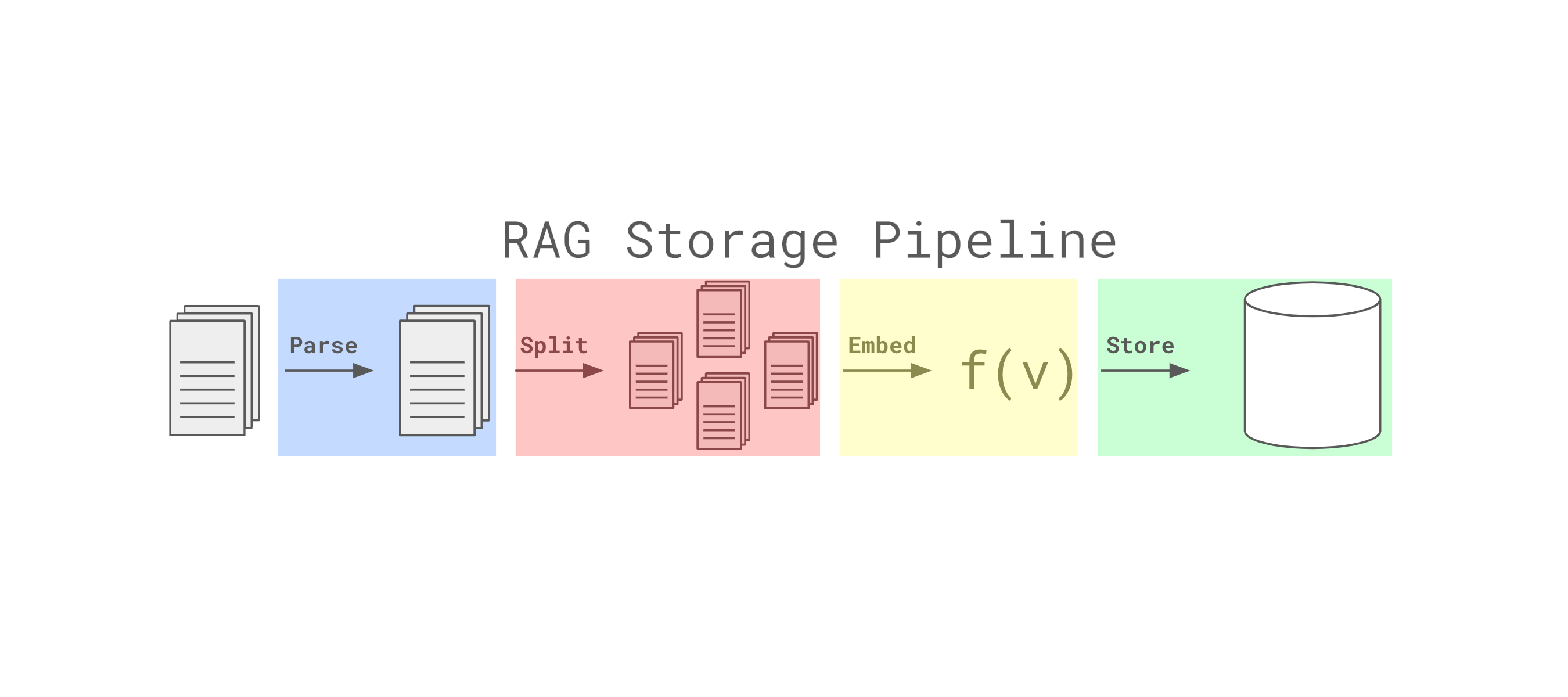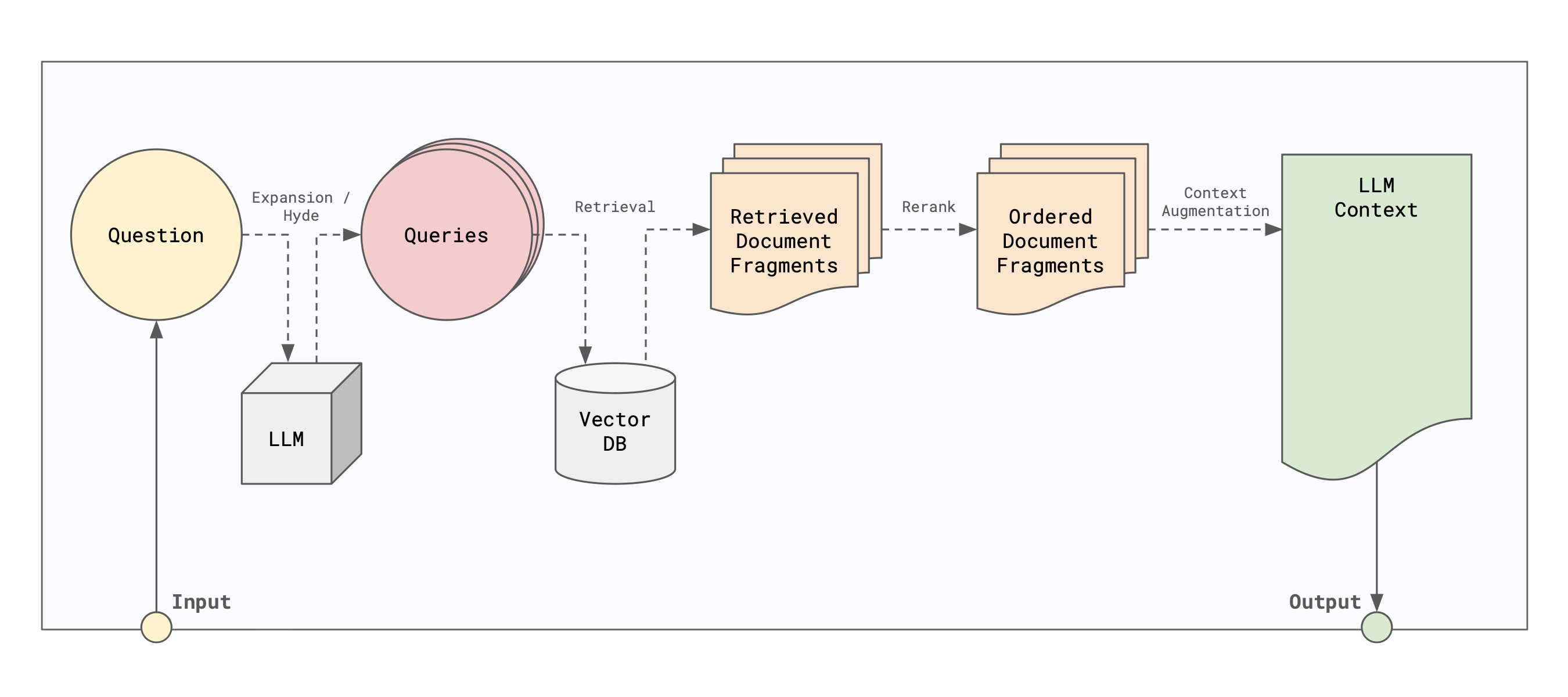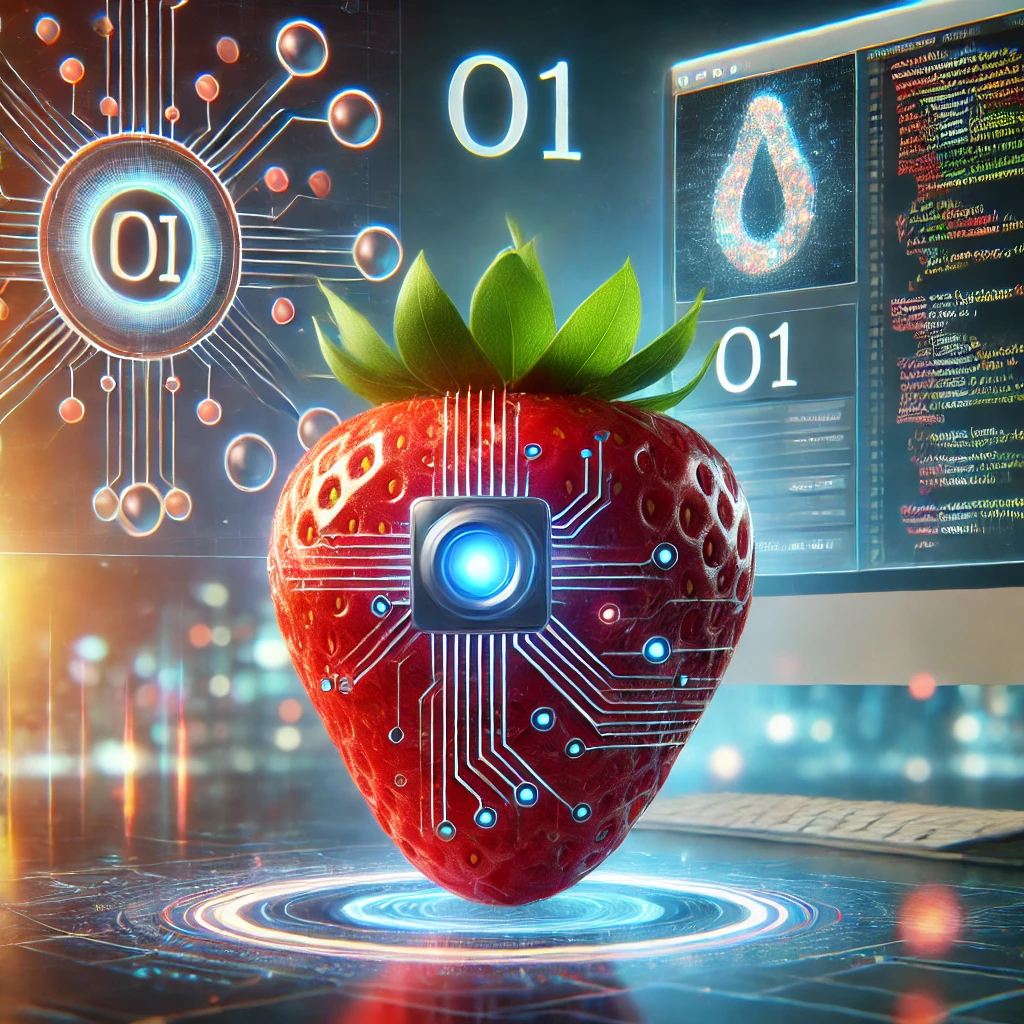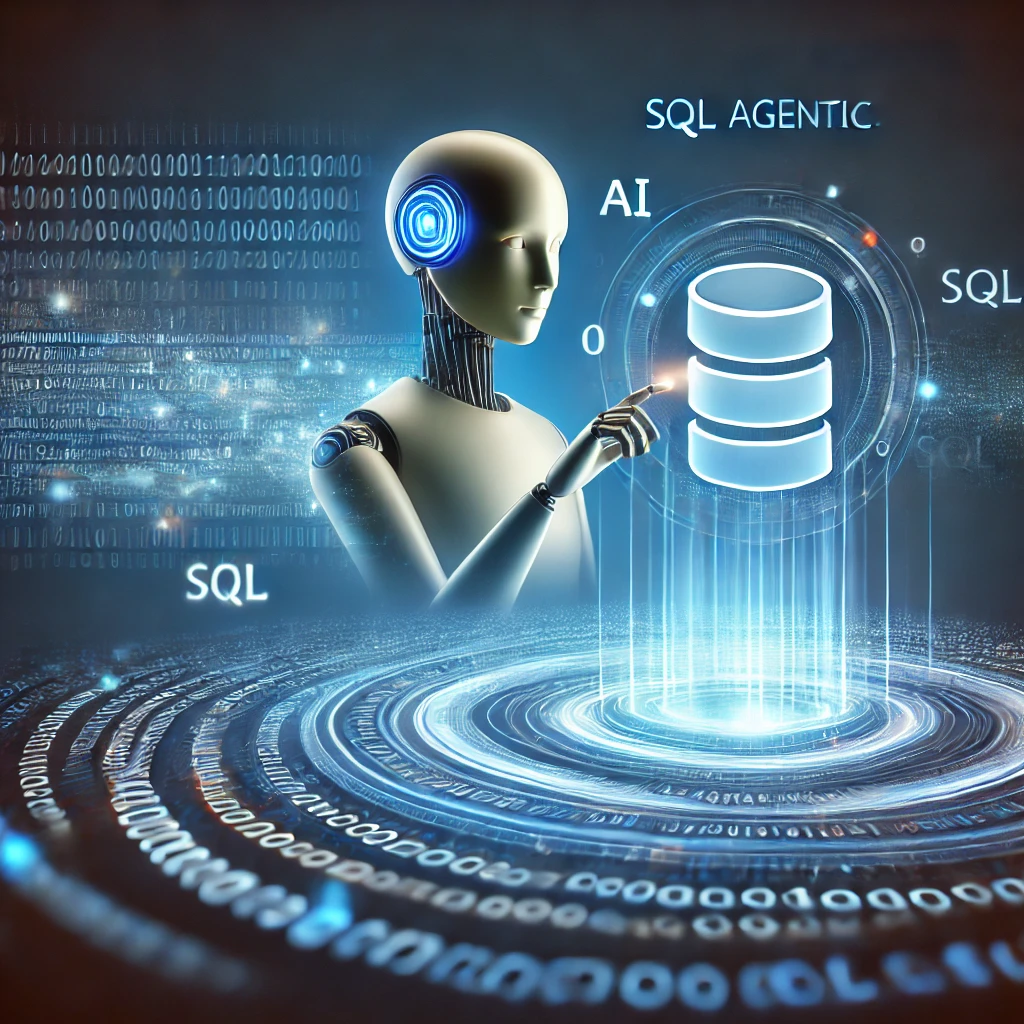· Dave Brewster (dave@augustdata.ai) · agent · 6 min read
Agent: So what is an Agent anyway?
Let's define what an agent is, how it works in Eidolon, and what are the built-in types.

So what is an agent anyway? Boy there are a lot of definitions on the web for what this means. Some people define it as an extremely powerful, all knowing, all seeing, all doing entity that can do anything and everything. Others define it as a simple piece of software that communicates with an LLM.
At Eidolon, we like to think of it as a service that does one thing and does it well. Why this definition? Why one thing? Where is the LLM in this definition? Well, it’s all about good software design.
When you build a service that does one thing and does it well, you can build it to be very reliable, very understandable, and very maintainable. You have a better chance of building it to be testable, and, most importantly, you have a much lower chance of an LLM hallucinating because the LLM is reasoning about a singlular task. Oh, and by the way, you can also get great agent reuse if you design your components carefully.
So, what is an agent in Eidolon? An agent is a web service, typically communicating with an LLM, that performs a single task. It is written in python, its inputs and outputs must be json serializable and its configuration is describable in pydantic. That’s it! While you will see lots of information here about using our APU to talk to an LLM and talk of using our built-in services to build your agent, in reality your agent could be built in llama index, AutoGen, or, ugh, LangChain even.
Separation of Concern
So why such an emphasis on modularity and separation of concern? Well besides the fact that it is just good software design, better testability, easer maintenance, etc…, it also really, really, really helps with hallucination.
Having an LLM do one task only, giving it all the information and tools it needs to do that job, it tends to do a much better job doing what you ask of it. It is less likely to hallucinate, less likely to get confused, and less likely to give you unexpected results. It’s also easier to maintain a reasonably sized context window for the LLM to work with. It’s been proven time and time again that the more context you give an LLM, the more likely it is to hallucinate or forget facts you’ve given it.
So instead of one big agent that does everything for you, we recommend you build a bunch of small agents that do one thing each and connect those agents either with code or allow the agent to decide which other agents to call. This way you can build a very complex system that is still very reliable and understandable.
Anatomy of an Agent
In Eidolon, an agent is a python class, with annotated methods that define the “actions” of the agent, an optional specification class, and a yaml configuration file. That’s it!
Here is an example of a simple agent:
class TestCase(BaseModel): name: str details: str passed: bool
class QAResponse(BaseModel): outcome: Literal["success", "failure"] test_cases: List[TestCase] synopsis: str
class QASpec(AgentSpec): validate_agent: bool = False
class QualityAssurance(Agent, Specable[QASpec]): def __init__(self, **kwargs): Agent.__init__(self, **kwargs)
@register_program() async def test(self, process_id, agent: Annotated[str, Body()]) -> QAResponse: ...In this example, we have an agent that takes a string and returns a QAResponse object. The agent extends from the base class Agent, which mixes in an APU in its specification, and also gives you the ability to reference other agents in the agent_refs field.
Now let’s look at how one would declare the configuration for this agent:
apiVersion: server.eidolonai.com/v1alpha1kind: Agentmetadata: name: qa
spec: implementation: "eidolon_examples.getting_started.2_custom_agents.qa.QualityAssurance" agent_refs: ["hello_world"] validate_agent: trueIn this example, we have a yaml file that declares the agent, the implementation of the agent, the other agents that this agent references, and a boolean flag that tells the APU to validate the agent before running it. The validate_agent flag is used in the implementation of this agent, which I didn’t show in the code above. A full reference to this example can be found at Custom Agents
The SimpleAgent
Eidolon comes with a built-in agent called SimpleAgent. The Simple Agent, as the name implies, is simple to configure and use, but don’t be fooled by its simplicity. The Simple Agent is a very powerful agent that can is highly configurable and can be used to build very complex agents.
The SimpleAgent’s easiest use is to build a chatbot interface. In fact, you can build probably the most feature-rich chatbot available with just configuration. For example, here is the configuration for our chatbot agent:
apiVersion: server.eidolonai.com/v1alpha1kind: Agentmetadata: name: conversational_agentspec: system_prompt: "You are a helpful assistant. Please respond using markdown unless told otherwise by the user. Output all multi-media content as embedded content including image, video, and audio." actions: - name: "converse" description: "A copilot that engages with the user." allow_file_upload: true apus: - apu: MistralSmall title: Mistral Small - apu: MistralMedium title: Mistral Medium - apu: MistralLarge title: Mistral Large - apu: GPT3.5-turbo title: GPT3.5 Turbo - apu: GPT4-turbo title: GPT4 Turbo default: true - apu: ClaudeOpus title: Claude Opus - apu: ClaudeSonnet title: Claude Sonnet - apu: ClaudeHaiku title: Claude HaikuWith this configuration, the ChatBot agent provides file upload support and mult-LLM support. Each of the APU’s listed are configured to support file search, image processing, and audio processing. Coupled with our UI components, you get a very powerful chatbot that can do a lot of things.
SimpleAgent is designed to be driven by configuration. Actions are defined in the yaml file, input and outputs can be changed, multiple actions can be defined, tools can be added to all listed apu’s or individually, and the agent can be configured to use multiple apu’s at once.
For more information on the SimpleAgent, see Simple Agent
For more information on customizing components, see How to Configure Built-in Components
For more blog posts about the APU, see APU
Conclusion
In this article, we defined what an agent is, how it works in Eidolon, and what are the built-in types. We also discussed the importance of separation of concern and how it can help with hallucination. We also discussed the anatomy of an agent and how to configure the SimpleAgent.